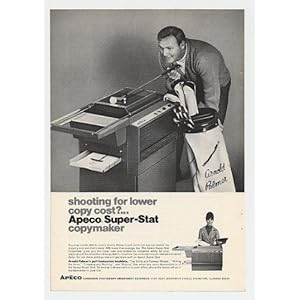Did you sell these, did you ever see one, or maybe you weren't
even a twinkle in your Mom's eye when these copier manufacturer were the King of
the Road!
"Tell Us About Come Old Copier Companies", was a question we posed to our Print4Pay Hotel members about a week ago, as you can see it was very popular thread. Special thanx to all of the P4P'ers for the information they shared!! Enjoy!
This was truly the Golden Times when selling, prospecting and demo skills whet hand in hand. I can remember those DEMO days, everyone would load up a copier in their station wagon and then proceed to knock on as many doors as possible in order to conduct a demonstration on the spot! The winners were the guys who did not come back with the copier but a check or lease/check in hand!
Adler Royal: Headquartered in Mountainside, NJ, these system
were manufactured by MITA, one of the first full lines I carried when I owned my
own dealership. DSM was Bob Morganthaler (think)
Yorktown: I've only seen
one and couldn't even remember the model number, all I can remember is that the
system was huge, a dial was used to slect how many copies you
wanted. (Art Post)
Yorktown was made by Toshiba in the 70's
(jomama)
Singer-Freidman: model 1082 It was a tabletop estat. Also GAF
had 2 models a small desktop and a huge 40 cpm floor model that used strobe lamp
exposure. all of these used roll fed paper like most but not all of the machines
in that era. (jomama)
Saxon: I sold them but don't remember much about
them...how they started or where they went. The company I worked for had the
liquid toner Savins and the Saxon was a dry toner alternative. (Old
Glory)
Saxon PPC1 and PPC2!!! Plain paper & liquid toner (Anders
And)
Copystat: Before Saxon bought them, the liquid estats were made and
sold under the Copystat name. I worked for them in 1970/71. My first
introduction to copiers. We thought the process was a miracle.
(jomama)
Selex: Was a secondary line to Canon in the 80's (art
post) Canon introduced the Selex line as a bid machine category. They
were basically just stripped down Canon units. (rj nelson)
Mita:
Was one of the rockin star manufacturers during the early to late eighties. (art
post)
Mita's big claim to fame was that they only made copiers so they
were the experts. No company money going into R&D for camera's watches or
whatever. (rj nelson)
Towa: If memory serves me correctly they
were headquartered in Morrisville, Pa. They relabeled Sanyo copy machines. Back
in the 80's
Sanyo: From what I recall had a pretty decent line up
of systems, they also OEM'd for Towa. Back in the 80's.
Minolta:
Minolta 101 estat system (I trained as a tech on that system and remember
selling the EP310, EP320, EP510 (just some of the early plain paper
models). (art post)
With over 3,500 worldwide followers that support copiers, multifunctional devices and printers, the information that comes across our message boards is enormous. The latest selling techniques, strategies, future products from the manufacturers and rumors are daily posts on the message boards. www.p4photel.com
Pages
▼
Sunday, April 29, 2012
Thursday, April 26, 2012
Nobody Ever Got Fired for Buying a Xerox
 Harry Hecht is our Guest Blogger for April, and according to Harry he's been in the office equipment business since Chester Carlson invented Xerography, and a little known secret is that Harry was actually Chester's assistant! Really??? Harry's been around for as long as I remember, and he always brings inspiration, vision and a can do attitude!
Harry Hecht is our Guest Blogger for April, and according to Harry he's been in the office equipment business since Chester Carlson invented Xerography, and a little known secret is that Harry was actually Chester's assistant! Really??? Harry's been around for as long as I remember, and he always brings inspiration, vision and a can do attitude!I asked for a couple of sentences in reference old copier companies for a blog I'll be posting in a couple of days, true to form, Harry gave me just a tad bit more, so without further adieu, enjoys Harry's ditty about the good ole days in the copier business!
 Do you remember the days when a complete copier line included one or maybe two models? Selling at full retail was not only a possibility but a regular occurrence? When Xerox owned 90% of the market and the saying that "nobody ever got fired for buying a Xerox" was an unfortunate reality for the independent dealer? I may be dating myself, but I remember those days well and had to still have a lot of respect for the competition, camaraderie and "wild west' aggressiveness of many of the entrepreneurial manufacturers that competed against each other during the 70s and 80s.
Do you remember the days when a complete copier line included one or maybe two models? Selling at full retail was not only a possibility but a regular occurrence? When Xerox owned 90% of the market and the saying that "nobody ever got fired for buying a Xerox" was an unfortunate reality for the independent dealer? I may be dating myself, but I remember those days well and had to still have a lot of respect for the competition, camaraderie and "wild west' aggressiveness of many of the entrepreneurial manufacturers that competed against each other during the 70s and 80s.Here are some copier manufacturer names that may serve as a blast from the past for many of you. Names like IBM, Kodak, 3M, Saxon, Royal, Apeco, Savin, Van Dyke, Escofot, Olivetti, and Mita just to name a few. These companies hit the streets with Direct and Dealer Sales forces with the hope and confidence of stealing business away from THE BIG X. The products sold during that time were crude, barely passed a copy, and in some even came with tongs and fire extinguishers -just in case there was a jam and a fire broke out. Oh those were the days. No need to worry about supply pirates and 2 hour response time. Profit margins were Huge and and the Yen was valued over 500 Y to the dollar. Getting in front of customers and demonstrating your product using the sales order ( already filled out ) was sales training of the day. Your manager would say" don't leave the office without an order"!.Talking about pressure. If a customer accepted your demonstration, your competitor would be in the lobby waiting their turn to try and hammer out a deal on the spot and or leave the machine in the customers office until they fell in love with it or just used it and stroked you along- yikes!
Well, time to wake up to a new and renewed set of technology companies now entering the copier and printer space. Samsung, Dell, Lexmark, Brother, Epson plus all of the Big Players- Konica Minolta, Canon, Xerox, Ricoh, Sharp, Kyocera. Where does it end?. We now deal with information overload, the world wide web, 1,000s of SKU product numbers, accessories, tight margins and 40% discounts. What the heck happened? Opportunity is still there for all of us, however success and prosperity is a game of inches verses miles. Without knowledge and a well thought out plan and execution, who knows who the next fallen Angels list will look like.
Need to contact Harry? Here's his LINKEDIN page.
-=Good Selling=-
Sunday, April 22, 2012
Copier & MFP Industry in Turmoil... the Final Five!

A few years ago I posted a blog that outlined the "MPF Wars the Final Five" copier/mfp providers.
Since that post on September 28th Xerox purchased Affiliated Computer Systems for $5.5 billion, which propelled Xerox in to the business solutions and information technology business. Soon after on November 16th of 2009 Canon announced plans to purchase OCE.
In some recent less noticed news Canon Canada closed an office and handed over the accounts to a local dealer in Nova Scotia, Ricoh Canada closed their Saskatchewan office and cut a deal with WBM Office Systems to take over accounts and took on many of the technical and sales staff and expertise previously employed by Ricoh Canada. RJ Young (USA) cut a deal with Ricoh for more than 6,000 MIF for the Columbus, Tupelo, & Biloxi, MS and Huntsville AL locations of Ricoh/Ikon. 6000+ MIF.
In the last month Canon finally sealed the deal with OCE to finish acquiring the outstanding shares of OCE (a group of shareholders held out for additional cash), and back on May 11th of 2011 Canon announced the creation of Canon Information And Imaging Solutions, Inc..
Ricoh Corporation announced that they are re-branding and uniting Ricoh and Ikon Office Solutions in the US under one brand. Ricoh is moving towards being known as a business solutions provider. KonicaMinolta acquired All Covered back in January of 2011 and has been on a buying spree for acquiring addition IT companies to put under the All Covered umbrella. Just last week Kyocera Mita America (didn't even know they were still using the Mita name anymore) announced that they are changing their name to Kyocera Document Solutions America, thus Kyocera Document Solutions America is re-branding also wants to be know as a business solutions provider also.
The last four years have been chaotic for the office equipment business, the downturn in the global economy, the floods of Thailand, the Great Japanese Earthquake/Tsunami and the continued rise of the Japanese yen has caused billions of dollars in loses for most of the Japanese Imaging manufacturers.
So, what's my take on all of this.....we're in for the ride of our lives! Many industry pundits are declaring the end of the paper is upon us, and these were the same pundits that declared many years ago that fax was dead and then copiers/mfp's were dead and behold the coming of Managed Print (the supposed holy grail of profit). But the entire industry is making the change from being imaging manufacturing providers to business solution providers.
"Those who manage the network will control the imaging devices" is another term I've heard lately. Dealers will need to evolve also, whether it's Managed Services, Business Solutions and or IT Services, or a combination of all three (and all three can be incorporated under IT services). It's much easier to change the copier company than the IT provider.
Not in any order, my picks for who will stay and who will leave the copier imaging industry:
Why Sell Copier and Managed Print Solutions by the Penny
I'm going to borrow something from This Week in Imaging and Scott Cullen. Scott reported that while having breakfast with at the Kyocera Dealer Meeting that a Dealer stated that “the truth is 80 percent of the people out there don’t need solutions.”
Mind you I have no clue who the dealer is or if they are a Kyocera Dealer only or have multiple lines, however the statement that "the truth is 80% of the people (think he meant customers) don't need solutions." is just plain wrong! I'm thinking maybe that Dealer Owner (if it was a dealer owner) doesn't go out much in the field anymore and is listening to reps who don't want to sell solutions or just don't understand the solutions that they have.
I'll admit getting the customer to commit to buying, installing, implementing and training on any of the solutions (Equitrac, Ecopy, NSI Autostore, UDOCX, Global Scan, Digi Docflow) is a tall task. I speak about solutions all of the time for every appointment, I'm finding interest, and in some cases I can sell the solution but have had to back down because "we didn't feel comfortable supporting the solution." What I find in the field is at least 50%-60% would like to have the solutions that we offer. The stumbling blocks that I run across are many and I'll list a few from my point of view and from other Print4Pay Hotel members that I've spoken to or communicated with through the Print4Pay Hotel forums.
Mind you I have no clue who the dealer is or if they are a Kyocera Dealer only or have multiple lines, however the statement that "the truth is 80% of the people (think he meant customers) don't need solutions." is just plain wrong! I'm thinking maybe that Dealer Owner (if it was a dealer owner) doesn't go out much in the field anymore and is listening to reps who don't want to sell solutions or just don't understand the solutions that they have.
I'll admit getting the customer to commit to buying, installing, implementing and training on any of the solutions (Equitrac, Ecopy, NSI Autostore, UDOCX, Global Scan, Digi Docflow) is a tall task. I speak about solutions all of the time for every appointment, I'm finding interest, and in some cases I can sell the solution but have had to back down because "we didn't feel comfortable supporting the solution." What I find in the field is at least 50%-60% would like to have the solutions that we offer. The stumbling blocks that I run across are many and I'll list a few from my point of view and from other Print4Pay Hotel members that I've spoken to or communicated with through the Print4Pay Hotel forums.
- Upfront cost of the solution
- The Cost of the Implementation of Solution (time in the customers eyes)
- Training (what happens when the person or people I have trained leave, retire or are replaced)
- Maintenance/Upgrades (who's going to monitor or keep track of the maintenance costs and upgrade when needed and will I need additional training for an upgrade)
- Change the Process (we're to thin with staff already and to change the process would be a burden on productivity)
- Support (Who do I call, are you/they proactive, can I get them on the phone asap)
- What Solutions Can We Support (this is from the dealers perspective, do I have the personnel that is capable of doing this right, or will we dabble and flounder)
Wednesday, April 18, 2012
Daily Document Management Industry Notes from Around the World! 4/18/2012
 Yup, I know it's been awhile since I posted these, but been busy in my day job sellin (still pays the bills). If you need daily info I post it all here http://copierquestions.websitetoolbox.com/
Yup, I know it's been awhile since I posted these, but been busy in my day job sellin (still pays the bills). If you need daily info I post it all here http://copierquestions.websitetoolbox.com/Equisys is pleased to announce the launch of Version 5 of Zetadocs for NAV, the latest version of the popular document management add-on for Microsoft Dynamics NAV.
See all stories on this topic »
OpenText™ today announced the availability of OpenText Document Server, Alchemy Edition, version 9 (OpenText Alchemy), the latest version of OpenText's popular document management solution which helps small-to-medium-sized ...
See all stories on this topic »
Today, document management and imaging company, Version One, today announces that Greg Ford has been appointed as the company's new managing director. Greg, who succeeds, Julian Buck, will be looking to deliver significant year-on-year growth.
See all stories on this topic »
Canon India Pvt. Limited, India's No 1. complete digital imaging company today announced the launch of new range of imageRUNNER 1700 series and Document Scanners to further strengthen its stand as the market leader in India in Document Management Space ...
See all stories on this topic »
KYOCERA Document Solutions America, Inc. (www.kyoceradocumentsolutions.com/us), headquartered in Fairfield, NJ, is a leading provider of computer-connectable document imaging and document management systems, including network-ready digital ...
See all stories on this topic »
This not only improves accountability by helping lenders comply with regulations, but allows for a more organized document management system. Documents, which can be digitally stored on secure file servers, can be retrieved at anytime from anywhere.
See all stories on this topic »
-=Good Selling=-
Sunday, April 15, 2012
Ricoh MPC4502 Series MFP Review
It's been a long time since Ricoh launched a new generation of A3 Color Multifunction Devices (MFP's), I thinking 4 years or so. A short time ago Ricoh launched their new iStyle design, the series consists of the MPC 3002 (32 color pages per minute, the MPC3502 (35 color pages per minute) and then the 4002 (42 color pages per minute) and the MPC 4502 (45 color pages per minute).
Today, I'm going to focus on what's cool and different from the previous color A3 models.
BTW, I'm lovin the new features, the new colors and the ease of use with this system!
100 Sheet Single Pass Duplex Scanning Document Feeder: Only available on the "A" series, this document feeder will scan both side of a duplex (two sided) original of up to 116 images per minute in color and black documents. What's equally as impressive is the simplex (single sided) original of 85 images per minute for color and black documents. Awesome for heavy scanning applications for the mortgage, title, law and health care!

iStyle GUI: What would you like to do first? The new slick iStyle GUI (Graphical User Interface), is icon driven with presets for copy, scan, print, fax, document server (did you know that you can store documents on the hard drive in a post-ripped state and re-print them at any time? Even better you can populate the hard drive with those popular documents like forms, mailers, and brochures, thus saving your self incredible amounts of time locating the docs or printing them for other people in your company, to boot your driving prints to the lower cost MFP instead of the higher cost color printer), and the ability to add short cuts to programs (embedded solutions) and web pages! So, if you've been holding back on the UDOCX Cloud solution, wait no longer, we can now process documents to the cloud!
Scheduled Print: What's been the problem with hold print, locked print etc.., most people don't want to walk to the MFP and wait for the documents to print. Let's face it the longer I spend at the MFP the longer I have to process additional work or even dare I say take a break! Scheduled Print allows you to select the time for the MFP to print your documents, thus no waiting at the system, just make sure you synchronize your time with the internal MFP clock. Really, since most manufacturers did away with the manual mail box tray (that means the printer of copier had additional bins that could be programmed for each user), this is an awesome feature that promotes enchanced productivity!
Today, I'm going to focus on what's cool and different from the previous color A3 models.
BTW, I'm lovin the new features, the new colors and the ease of use with this system!
100 Sheet Single Pass Duplex Scanning Document Feeder: Only available on the "A" series, this document feeder will scan both side of a duplex (two sided) original of up to 116 images per minute in color and black documents. What's equally as impressive is the simplex (single sided) original of 85 images per minute for color and black documents. Awesome for heavy scanning applications for the mortgage, title, law and health care!

iStyle GUI: What would you like to do first? The new slick iStyle GUI (Graphical User Interface), is icon driven with presets for copy, scan, print, fax, document server (did you know that you can store documents on the hard drive in a post-ripped state and re-print them at any time? Even better you can populate the hard drive with those popular documents like forms, mailers, and brochures, thus saving your self incredible amounts of time locating the docs or printing them for other people in your company, to boot your driving prints to the lower cost MFP instead of the higher cost color printer), and the ability to add short cuts to programs (embedded solutions) and web pages! So, if you've been holding back on the UDOCX Cloud solution, wait no longer, we can now process documents to the cloud!
Scheduled Print: What's been the problem with hold print, locked print etc.., most people don't want to walk to the MFP and wait for the documents to print. Let's face it the longer I spend at the MFP the longer I have to process additional work or even dare I say take a break! Scheduled Print allows you to select the time for the MFP to print your documents, thus no waiting at the system, just make sure you synchronize your time with the internal MFP clock. Really, since most manufacturers did away with the manual mail box tray (that means the printer of copier had additional bins that could be programmed for each user), this is an awesome feature that promotes enchanced productivity!
Wednesday, April 11, 2012
Copier & MPS Industry Fighting Over the "Last Sheet of Paper"?
The Copier industry continues to evolve, and it seems all of the major manufacturers or at least most of them are making the necessary changes to become more than a "copier manufacturer". If you're an avid reader of the industry blogs, and articles many pundits are predicting the doom and gloom of ink and paper. I'm told and I've read that the next generation of office workers won't require paper, copiers, printers, fax machines or scanners. The next generation of office workers will be paperless.....due to Andriod Smart Phones and the proliferation of Apple IPADs and related tablet devices. There's a great article here from my pals at gap intelligence.
But just recently there seems to be a war of the words, a recent article by Lou Slawetsky, CEO, Industry Analysts, Inc stated this "What happened? Managed print (or, MPS, or MDS, or OPS, or etc.) was to have been the strategy off the millennium. A market with a triple digit growth rate. The ability to lock in your account for three to five years. Gross margins of more than 50%. A natural conduit for the placement of MFPs supplied by your primary vendor. A continuous revenue stream. A stepping stone leading from managed print (or managed printers) to managed IT services. Easy sales, huge upside. Sales reps love the comp plan. MPS is a great plan that benefits both the dealer and the imaging system vendor." you can read the rest of Lou words of wisdom here.
Personally, we had a poll running on the Print4Pay Hotel forums for about a year. The Poll asked dealers if "You're now selling Managed Print Services "Your Thoughts Now". Almost 70% responded that they were not happy with the profits and or if they had to do it over again, they would not. I just thought I'd get this out there while we transition to what I read today.
Today, saw a blog post from Ken Stewart titled The Six Promises of MPS on MPS Insights. Ken states "While I can attest to the fact that the thorns of learning a new business model can be quite painful, all indicators point to one simple truth: MPS is a business model proven to be successful by many providers". But even more interesting is the statement that "MPS can be used at the core stepping stone to IT related services". I agree, the company I work although we are not really and MPS provider however we a re making the transition to IT Managed Services.
Here's what I see...paper will not just go away, I do believe that the general office use of bond paper will decline, but I also believe that niche Color Printers/MFP's and Imaging Presses will become more prevalent in the future. These niche systems will allow for these Color Printers/MFP's to print on a wider variety of media, thus allowing more companies than ever to be more creative with printing smaller runs of customized marketing materials. I also believe that there are still many pages/clicks to be captured by Color Printers/MFP's. Take a trip to Relyco's web site and there's a treasure trove of medias that will work with Color Printers/MFp's.
Does it seems like we're all fighting for the last few sheets of paper? Will paper go away, yup. Are the predictions of doom and gloom for paper premature, yup.
-=Good Selling=-
But just recently there seems to be a war of the words, a recent article by Lou Slawetsky, CEO, Industry Analysts, Inc stated this "What happened? Managed print (or, MPS, or MDS, or OPS, or etc.) was to have been the strategy off the millennium. A market with a triple digit growth rate. The ability to lock in your account for three to five years. Gross margins of more than 50%. A natural conduit for the placement of MFPs supplied by your primary vendor. A continuous revenue stream. A stepping stone leading from managed print (or managed printers) to managed IT services. Easy sales, huge upside. Sales reps love the comp plan. MPS is a great plan that benefits both the dealer and the imaging system vendor." you can read the rest of Lou words of wisdom here.
Personally, we had a poll running on the Print4Pay Hotel forums for about a year. The Poll asked dealers if "You're now selling Managed Print Services "Your Thoughts Now". Almost 70% responded that they were not happy with the profits and or if they had to do it over again, they would not. I just thought I'd get this out there while we transition to what I read today.
Today, saw a blog post from Ken Stewart titled The Six Promises of MPS on MPS Insights. Ken states "While I can attest to the fact that the thorns of learning a new business model can be quite painful, all indicators point to one simple truth: MPS is a business model proven to be successful by many providers". But even more interesting is the statement that "MPS can be used at the core stepping stone to IT related services". I agree, the company I work although we are not really and MPS provider however we a re making the transition to IT Managed Services.
Here's what I see...paper will not just go away, I do believe that the general office use of bond paper will decline, but I also believe that niche Color Printers/MFP's and Imaging Presses will become more prevalent in the future. These niche systems will allow for these Color Printers/MFP's to print on a wider variety of media, thus allowing more companies than ever to be more creative with printing smaller runs of customized marketing materials. I also believe that there are still many pages/clicks to be captured by Color Printers/MFP's. Take a trip to Relyco's web site and there's a treasure trove of medias that will work with Color Printers/MFp's.
Does it seems like we're all fighting for the last few sheets of paper? Will paper go away, yup. Are the predictions of doom and gloom for paper premature, yup.
-=Good Selling=-
Sunday, April 8, 2012
KYOTIER Hybrid Color 3-tier Cost Per Page Pricing tool
In recent weeks I've had a couple of blogs referencing a Kycoera Dealer in California that was or is going to start advertising for full service and supplies for color pages @ .02 cents per page. The kicker of course, is the coverage. How much color coverage will "you"" the dealer allow on the page to charge .02 cents.
A few days ago I had an email from a Print4Pay Hotel member that asked me to forward him any information that I had about the color coverage amounts. After a few emails I found out that the Print4Pay Hotel member also sold Kyocera, and that they had been doing some research on other Kyocera Dealers that are advertising the customizable tiered pricing for color. I was sent a dealers advertising document (clicking the link will take you the file on the Print4Pay Hotel forums), KYOTIER, now I'm not sure if this is the name the dealer gave the pricing plan or if it's Kyoceras but I'm thinking it's the dealers.
This dealers flyer (dealers advertising document) is stating three tiers of color. The first tier useful color, which states "all black and pages with useful color". Off to the right is a sample of useful color stated 5% coverage. Basically it's two color images maybe a little bit bigger than a quarter and the cost per page for useful color is .01 or same cost as black based on a monthly volume of 12,500 pages of black and useful color.
The second tier is everyday color, which states "pages with a little more color". Off to the right is a sample of everyday color stated at 15% coverage. So, color coverage from 5.1% to 15% will cost .025 per page. The sample coverage shows a color photo that I estimate takes up 20% of the page and then two more color logos that look like they are about a half dollar in size, along with some black large header fonts and some very small black fonts. more on the next page
A few days ago I had an email from a Print4Pay Hotel member that asked me to forward him any information that I had about the color coverage amounts. After a few emails I found out that the Print4Pay Hotel member also sold Kyocera, and that they had been doing some research on other Kyocera Dealers that are advertising the customizable tiered pricing for color. I was sent a dealers advertising document (clicking the link will take you the file on the Print4Pay Hotel forums), KYOTIER, now I'm not sure if this is the name the dealer gave the pricing plan or if it's Kyoceras but I'm thinking it's the dealers.
This dealers flyer (dealers advertising document) is stating three tiers of color. The first tier useful color, which states "all black and pages with useful color". Off to the right is a sample of useful color stated 5% coverage. Basically it's two color images maybe a little bit bigger than a quarter and the cost per page for useful color is .01 or same cost as black based on a monthly volume of 12,500 pages of black and useful color.
The second tier is everyday color, which states "pages with a little more color". Off to the right is a sample of everyday color stated at 15% coverage. So, color coverage from 5.1% to 15% will cost .025 per page. The sample coverage shows a color photo that I estimate takes up 20% of the page and then two more color logos that look like they are about a half dollar in size, along with some black large header fonts and some very small black fonts. more on the next page
Wednesday, April 4, 2012
Daily Managed Print Service Industry Notes from Around the World! 4/4/2012
 The DOCUWISE 5-Star cloud- based MPS Partner Program was created for Managed Services Professionals and it allows MSPs, VARs and IT Service Providers to become Managed Print Solutions professionals within days of registering.
The DOCUWISE 5-Star cloud- based MPS Partner Program was created for Managed Services Professionals and it allows MSPs, VARs and IT Service Providers to become Managed Print Solutions professionals within days of registering.See all stories on this topic »
The US government uses BPAs for the procurement of services and products that are required on an ongoing basis. Per the contract terms, Lexmark will provide its Managed Printing Services (MPS) for managing the printing needs of each department of the ...
See all stories on this topic »
"Public and commercial tenders for managed print service (MPS) solutions contributed most to the growth. The laser multi function printer (MFP) experienced a robust growth of 52.2 percent in 2011 as compared to just 4.1 percent for laser single ...
See all stories on this topic »
IDC further outlines that by using managed print services (MPS) alone, a savings of a fourth of the costs can be achieved by reducing ink/toner and paper consumption, lowering hardware costs, using less IT support, streamlining document workflows, ...
See all stories on this topic »
-=Good Selling=-
Tuesday, April 3, 2012
Daily Managed Print Service Industry Notes from Around the World! 4/3/2012

The pioneer in Managed Print Services (MPS) for health care, has been distinguished for its vendor neutral business model by a Quocirca researcher as a 'best of breed' independent MPS company that focuses on business process transformation that ...
See all stories on this topic »
By Laura Stotler Independent UK managed print IT services company M2 has launched its Intelligence platform. The new platform is part of the company's core managed print services software and enables end users to proactively monitor and manage their ...See all stories on this topic »
Manchester, UK – 3 April 2012 – M2, the UK's leading independent managed print IT services company, today announced the launch of its pioneering 'Intelligence' platform, an addition to its core managed print services software, which enables end users ...
See all stories on this topic »
Ryan said that, as part of the technology upgrade, Super A-Mart also engaged Brennan for a managed print service (MPS) in partnership with Ricoh Business Centre (RBC). According to Ryan, the MPS forms part of a vendor consolidation process that enables ...
See all stories on this topic »
IRVINE, CA -- 04/03/12 -- Toshiba America Business Solutions, Inc. (http://business.toshiba.com), a leading managed document services (MDS) provider and business printing solutions innovator, today introduced the B-EX4T2, ...See all stories on this topic »
"Our managed print service fixes these frustrations so we felt a film featuring some of our people smashing printers to pieces with axes and sledgehammers was apt and long overdue. "We felt it our duty to take on the burden of corporate plc and every ...See all stories on this topic »
-=Good Selling=-
Monday, April 2, 2012
Daily Document Management Industry Notes from Around the World! 4/2/2012
 Doxim has spent the last decade helping financial service providers to streamline creation, management, storage and access of customer documents such as statements, confirms, loans and tax forms. Adding Arius OpenAdvantage® to this mix is a natural ...
Doxim has spent the last decade helping financial service providers to streamline creation, management, storage and access of customer documents such as statements, confirms, loans and tax forms. Adding Arius OpenAdvantage® to this mix is a natural ...See all stories on this topic »
A new cloud-based document management service, SurDoc, allows users to back up, share and edit -- including digitally sign -- a variety of documents on the cloud using desktop and mobile devices. The SurDoc service is compatible with popular Web ...
See all stories on this topic »
While LegalZoom provides legal documents to the consumer market, there are very few solutions to help small legal businesses manage documents, conduct billing, manage tasks, and run reports. So it's only natural that several web-based applications are ...
See all stories on this topic »
Document management software would love to be Paper 2.0, but paper won't go away without a fight. I'm not here to defend paper. In fact, just the opposite. So if you're in love with paper--forms and pamphlets and every kind of document that you can ...
See all stories on this topic »
TriCerat announced a new version of Simplify Suite version 5.5 desktop management software and unveiled its new Scanect software at the show. Scanect is designed to help law firms quickly scan archived documents directly to a document management system ...
See all stories on this topic »
Actnet Print Concepts (ACTNET) announced some new and exciting developments to its Enterprise Document Delivery (EDD) solution, in a move designed to provide its customers with solutions that continue to meet the ever-changing document management needs ...
See all stories on this topic »
Objective CEO Tony Walls told ZDNet Australia that in order to comply with the law, government agencies like Customs needed strong document management systems to keep track of everything. "The national Archive Act ... basically says that if you create ...
See all stories on this topic »
-=Good Selling=-
Ricoh’s PCS Director Embedded Now Compatible with the Latest Generation of Ricoh MFPs
The print management product is one of very few solutions to be released to the field as compatible with Ricoh's latest line of multifunction devices, which feature the new GW+ architecture.
Calgary, Alberta - April 2, 2012 - Ricoh's PCS Director Embedded, a print management solution powered by Print Audit®, has been tested by the Ricoh product testing team and confirmed as compatible with the newest line of GW+ multifunction devices officially released in February of 2012.
Ricoh's testing of PCS Director's compatibility with GW+ began on March 1st and was completed on March 12th, which was more than 2 weeks ahead of schedule. Ricoh PCS Director is one of only a handful of embedded applications that as of March 30th had successfully completed the GW+ testing.
Ricoh PCS Director Embedded is a software application that runs directly on the touch panel of Ricoh multifunction devices allowing organizations to easily track and charge for all of their walk-up copying, faxing and scanning. Embedded integrates seamlessly with the desktop version of PCS Director, providing a comprehensive print, copy, scan and fax tracking solution that is compatible with all types of printing devices.
PCS Director is a Ricoh OEM software tool that can help Ricoh sales branches and independent dealers win more deals and keep more customers by offering a high-demand print management solution that adds thousands of dollars in savings to their proposals.
For more information on PCS Director Embedded, click here to contact a Print Audit Solutions Consultant today.
About Print Audit®:
Established in 1999 and headquartered in Calgary, Alberta, Print Audit is the fastest growing managed print services company in the world. By providing businesses with innovative and practical print management software solutions, the company has helped customers recapture over $200 million in printing and photocopying expenses while saving an estimated 190,000 trees a year. Print Audit has offices located in the United Kingdom, France, Germany, South Africa, Australia, Brazil, Canada and the United States.
-=Good Selling=-
Sunday, April 1, 2012
Introduction to Document Management with the Cloud
Hooray!, another Guest Blogger! This weeks guest Blogger is Constanze from Fenestrae, Constanze is in charge or marketing for UDOCX. When is comes to an MFP Cloud solution for
I was reading an interesting article here on the mfp solutions blog about “document management” and how it is defined differently depending on the technical background of the individual referring to it.
I have found the following definition on the web:
“Document management is the process of handling documents in such a way that information can be created, shared, organized and stored efficiently and appropriately. For many businesses, the focus of document management is on the organization and storage of documents. They want to be able to store documents in an organized and secure way that still allows documents to be found easily.” (http://sbinfocanada.about.com/od/management/g/documentmgt.htm)
In my opinion you must expand the definition of “Document Management” to include the words “electronic” and “digitized”.
Document management should be the process of handling ALL kinds of documents in such a way that information can be created, shared, organized and stored efficiently, appropriately and electronically. Organizations should be able to store electronic documents in an organized and secure way that allows digitized documents to be found easily.
Thus, organizations must implement document management systems (like SharePoint) while also employing technology to digitize physical documents accurately and efficiently.
General advantages of document management systems:
Reduce storage through digital archiving
No lost files
Faster, structured and easy retrieval and search
Compliancy and security
Structured input (scan)and output (print)
Improved cash flow (business critical documents)
We designed UDOCX to be a fast, structured and SIMPLE way to get paper documents from any multifunctional printer/scanner or copier, enrich them with optical character recognition and metadata, and accurately store them into SharePoint (or SharePoint Online) for further processing, workflow, or archiving.
I will concentrate more on the advantages/user cases of SharePoint during the next weeks. If you have any questions please do not hesitate to ask me constanzek@fenestrae.com
-=Good Selling=-
I was reading an interesting article here on the mfp solutions blog about “document management” and how it is defined differently depending on the technical background of the individual referring to it.
I have found the following definition on the web:
“Document management is the process of handling documents in such a way that information can be created, shared, organized and stored efficiently and appropriately. For many businesses, the focus of document management is on the organization and storage of documents. They want to be able to store documents in an organized and secure way that still allows documents to be found easily.” (http://sbinfocanada.about.com/od/management/g/documentmgt.htm)
In my opinion you must expand the definition of “Document Management” to include the words “electronic” and “digitized”.
Document management should be the process of handling ALL kinds of documents in such a way that information can be created, shared, organized and stored efficiently, appropriately and electronically. Organizations should be able to store electronic documents in an organized and secure way that allows digitized documents to be found easily.
Thus, organizations must implement document management systems (like SharePoint) while also employing technology to digitize physical documents accurately and efficiently.
General advantages of document management systems:
We designed UDOCX to be a fast, structured and SIMPLE way to get paper documents from any multifunctional printer/scanner or copier, enrich them with optical character recognition and metadata, and accurately store them into SharePoint (or SharePoint Online) for further processing, workflow, or archiving.
I will concentrate more on the advantages/user cases of SharePoint during the next weeks. If you have any questions please do not hesitate to ask me constanzek@fenestrae.com
-=Good Selling=-
2 Cents for Color MFP Cost Per Page/Coverage Meter
About a month ago we had a report from Monte Jensen (Premium P4P Hotel Member) that
stated that the new Kyocera Color MFP’s were now capable of customizing the
meter for page coverage. Selling Copiers &
MFP's "Color Cost Page for 2 Cents" It seems this being
kept on the down low especially since I couldn’t find out anything on the
Kyocera USA web site.
Monte is back as or guest blogger with some additional
information about the customizable meter, I’ve also posted the links for the
documents and they’re being kept in the Documents Forum on the Print4Pay Hotel.
You
can download here.
I now understand the 2 cent color offering much more.
Every Kyocera Taskafa product now has 3 meters. The first
meter is black, the second meter is full color and the third meter is
customizable.
We have customized it so that any document with less than 6%
cyan magenta yellow bill will click that meter. This is regardless of black
fill.
The attached document first page is a printout from the MFP.
It is a report of the last page printed. As you can see black was 5.24% and add
cyan, magenta and yellow together is 4.41%. This is a report based on the
document or page 2. Another words we printed page 2 and page 1 is the coverage
result.
We are now gathering customers documents and printing them
and getting reports. If a customer is printing a repetitive document such as
letterhead we can do a quick analysis of it and advise them if it falls into 6%
threshold. We see this is a real game
changer and have already beaten our competition many times with this lockout.
As a dealer we are concerned that we are lowering our
service margins. In the past when we would charge eight cents for the same
document our margin was much greater. If we do not increase our volume of
equipment sales or print volume then we will have lowered our profit.
Meters are automatically collected using a tool called
pagetrac developed by LMI solutions. This utility is installed on a customer’s
network either on a client or server and e-mails meter reads to us. However if
the customer changes something on the network pagetrac may malfunction and we
will need to reinstall.
Me: Monte brings out
a good point about the concern of lowering their page margin. However I tend to think that you could also
increase your margin by having a cost for color that is over 20%, this could
make up the difference or even add additional revenue in some cases.
Will this become the norm in the industry?
-=Good Selling=-